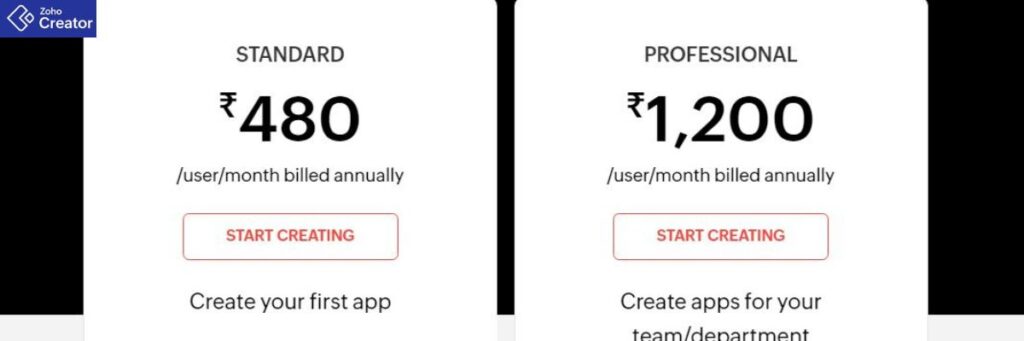Zoho Creator: The No-Code Revolution Changing Business Automation!
Posted on |
In today’s fast-paced digital world, businesses are constantly seeking ways to streamline operations and improve efficiency without relying heavily on traditional coding. This demand has fueled the rise of no-code platforms, which empower users to create applications and automate processes with minimal technical expertise. Among these platforms, Zoho Creator stands out as a game-changer in business automation. By offering a user-friendly drag-and-drop interface, extensive customization options, and seamless integration with various third-party applications, Zoho Creator enables organizations to develop robust solutions tailored to their specific needs. Whether it’s automating workflows, managing data, or enhancing collaboration, this platform significantly reduces development time and costs, making digital transformation accessible to businesses of all sizes.
1. What is Zoho Creator?
Zoho Creator is a powerful no-code/low-code application development platform that allows businesses to build custom applications with minimal coding effort. Designed to simplify business automation, it enables users to create, modify, and deploy applications quickly using an intuitive drag-and-drop interface. Zoho Creator offers a wide range of features, including pre-built templates, AI-powered automation, multi-device compatibility, and seamless integration with other Zoho products and third-party apps. Businesses can automate workflows, manage databases, and generate insightful reports, all within a highly secure cloud environment. The platform’s scalability ensures that it can cater to small startups as well as large enterprises, reducing dependency on IT teams and accelerating digital transformation. With Zoho Creator, companies can optimize processes, improve efficiency, and drive innovation—all without the complexities of traditional software development.
2. Why No-Code Development is the Future
No-code development is transforming the way businesses build applications by bridging the gap between developers and non-technical users. Traditionally, software development required extensive coding knowledge, creating a barrier for non-tech professionals who wanted to automate workflows or develop custom solutions. No-code platforms like Zoho Creator eliminate this challenge by providing an intuitive, visual interface that enables users to create applications with ease. This democratization of app development allows business users, project managers, and entrepreneurs to take control of their digital transformation without relying solely on IT teams.
Moreover, no-code platforms significantly accelerate development and deployment. Traditional software development can take weeks or even months, while no-code tools enable businesses to create functional applications in a fraction of the time. This rapid deployment reduces costs, enhances agility, and allows businesses to adapt quickly to changing market demands. As organizations continue to prioritize efficiency and innovation, no-code development is emerging as the future, empowering businesses of all sizes to stay competitive in an increasingly digital world.
3. Key Features of Zoho Creator
Drag-and-drop interface:
Zoho Creator is packed with powerful features that make application development seamless and efficient. One of its standout features is its drag-and-drop interface, which allows users to build applications visually without writing complex code. This intuitive approach makes it easy for non-technical users to design forms, workflows, and dashboards effortlessly.
AI-powered automation:
Additionally, AI-powered automation enhances efficiency by enabling businesses to automate repetitive tasks, analyze data intelligently, and improve decision-making through machine learning capabilities.
Multi-device accessibility:
Another major advantage of Zoho Creator is its multi-device accessibility, ensuring that applications run smoothly across desktops, tablets, and mobile devices. This flexibility allows teams to stay connected and manage business processes from anywhere.
Integration with third-party apps:
Furthermore, Zoho Creator supports integration with third-party apps, enabling seamless connectivity with popular tools like Zapier, Google Workspace, and various Zoho applications. This interconnected ecosystem ensures smooth data flow across platforms, enhancing productivity and collaboration. With these robust features, Zoho Creator empowers businesses to create, automate, and scale their operations with ease.
4. Zoho Creator vs. Traditional Development
When comparing Zoho Creator to traditional development, the differences in cost, time efficiency, and scalability are significant. Traditional software development requires hiring skilled developers, investing in infrastructure, and maintaining ongoing updates, which can be expensive. In contrast, Zoho Creator drastically reduces costs by eliminating the need for extensive coding expertise and expensive IT resources, making it a cost-effective solution for businesses of all sizes.
In terms of time efficiency, traditional development can take weeks or even months to design, test, and deploy applications. Zoho Creator, with its drag-and-drop interface and pre-built templates, enables businesses to launch applications within hours or days, significantly accelerating digital transformation. This speed allows companies to adapt quickly to changing market needs without prolonged development cycles.
Additionally, Zoho Creator offers greater flexibility and scalability compared to traditional methods. While custom-coded applications may require significant effort to modify or scale, Zoho Creator allows users to make adjustments easily and expand functionalities as business needs evolve. Its cloud-based infrastructure ensures seamless performance, whether for a small team or a growing enterprise. With its affordability, rapid deployment, and adaptability, Zoho Creator presents a compelling alternative to traditional software development.
5. Integration Capabilities

One of Zoho Creator’s most powerful advantages is its seamless integration capabilities, allowing businesses to connect effortlessly with both Zoho’s ecosystem and third-party applications. Within the Zoho suite, it integrates smoothly with apps like Zoho CRM, Zoho Books, Zoho Analytics, and Zoho Desk, enabling businesses to synchronize data, automate workflows, and improve operational efficiency. This deep connectivity ensures a unified experience, eliminating data silos and streamlining business processes.
Beyond Zoho’s ecosystem, Zoho Creator supports third-party integrations with tools like Zapier, Google Workspace, QuickBooks, PayPal, and more. These integrations expand functionality, allowing businesses to connect their applications with widely used software solutions for payment processing, email marketing, customer support, and collaboration. Whether it’s automating lead management with CRM integration or syncing financial transactions with accounting software, Zoho Creator provides businesses with the flexibility to build a fully connected digital environment. This extensive integration support ensures that companies can leverage their existing tools while enhancing efficiency and automation.
6. Pricing and Plans
Zoho Creator offers flexible pricing plans designed to meet the needs of businesses of all sizes. Each plan comes with a unique set of features to cater to different levels of complexity and business requirements. The Standard Plan is the most affordable, ideal for small teams or individuals who need a simple custom application with essential features. The Professional Plan is a great choice for growing businesses that require unlimited app creation, AI-driven automation, and advanced integrations. For large enterprises with complex workflows, the Enterprise Plan provides extensive integration capabilities, advanced analytics, and enhanced security features. To select the best plan, businesses should consider factors such as the number of applications needed, team size, integration requirements, and budget constraints.
Below is a comparison of Zoho Creator’s pricing tiers:
| Plan | Pricing (Billed Annually) | Key Features |
| Standard | $8 per user/month | – 1 custom application – Basic workflow automation – Multi-device access – Branding and personalization |
| Professional | $20 per user/month | – Unlimited applications – AI-powered automation – 15 data source integrations – Publish up to 25 components |
| Enterprise | $25 per user/month | – Advanced integrations (650+ apps) – Predictive analytics & AI models – SAML-based single sign-on – Custom domain & rebranding |
Zoho Creator also offers a 15-day free trial, allowing businesses to test the platform before committing to a plan. Businesses should choose a plan based on their application complexity, automation needs, and budget to maximize efficiency and scalability.
7. Zoho Creator for Remote Work and Collaboration
In today’s digital era, remote work has become a necessity, and Zoho Creator plays a crucial role in enabling distributed teams to work efficiently from anywhere. As a cloud-based platform, it allows employees to access applications, manage workflows, and collaborate seamlessly, regardless of their location. Teams can track projects, automate approvals, and streamline operations without being confined to a physical office, making it an ideal solution for businesses with remote or hybrid workforces.
One of Zoho Creator’s biggest strengths is its real-time collaboration features. Multiple users can work on the same application simultaneously, share reports, and update records in real time. Integrated communication tools, such as notifications and automated alerts, keep teams informed of critical updates. The platform also supports role-based access control, ensuring that team members have the right level of permissions to access and edit data securely. With its mobile compatibility, remote teams can stay connected via smartphones or tablets, ensuring productivity even on the go. By fostering collaboration and efficiency, Zoho Creator empowers businesses to thrive in a remote work environment.
8. Conclusion
Zoho Creator has emerged as a powerful no-code/low-code platform, revolutionizing business automation by enabling users to build custom applications with ease. With its drag-and-drop interface, AI-powered automation, and extensive integration capabilities, it bridges the gap between developers and non-technical users, making digital transformation more accessible. Compared to traditional development, Zoho Creator offers cost savings, faster deployment, and greater flexibility, making it an ideal choice for businesses of all sizes. Its remote work and collaboration features further enhance productivity by enabling distributed teams to work efficiently in real time. With multiple pricing plans tailored to different business needs, Zoho Creator provides a scalable solution that adapts as organizations grow. As no-code development continues to shape the future of technology, Zoho Creator stands out as a key player in empowering businesses to innovate and automate seamlessly.