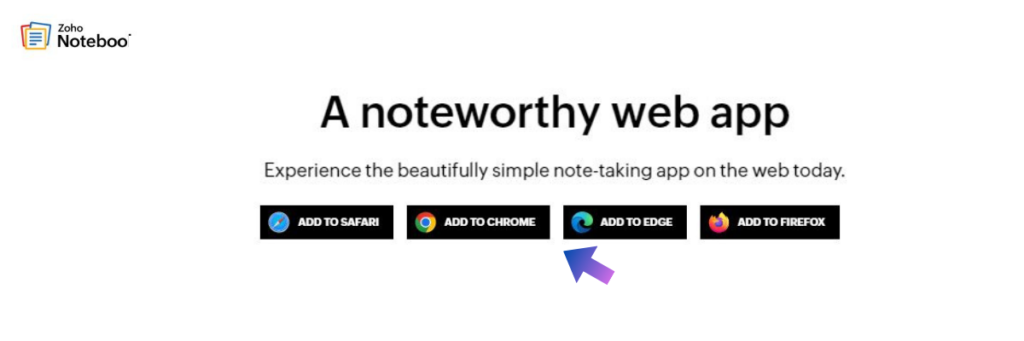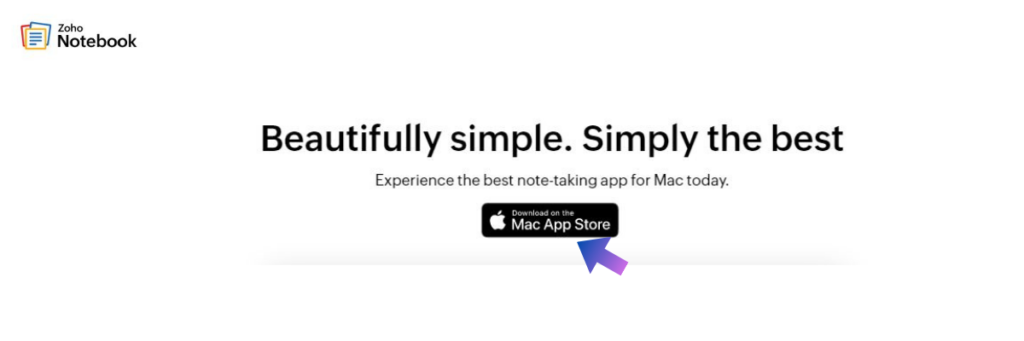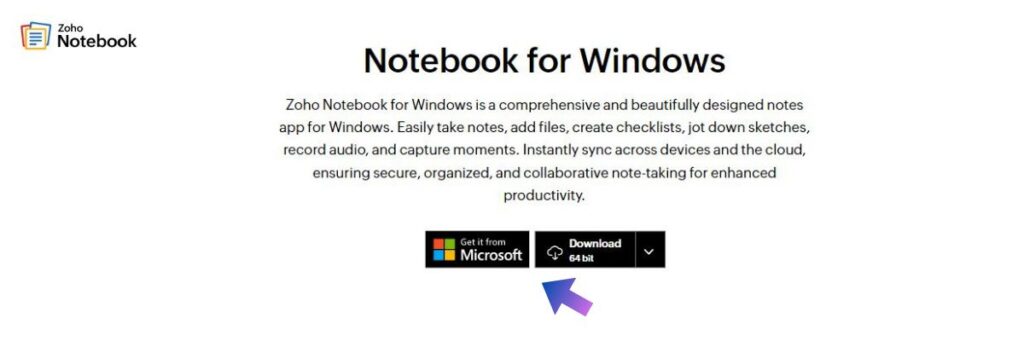Why Everyone is Talking About ZOHO Notebook: 7 Features You Can’t-Miss
Posted on |
Zoho Notebook is a versatile, cloud-based note-taking application designed to help users capture, organize, and manage their ideas and information efficiently. Developed by Zoho Corporation, it offers a user-friendly interface with features such as customizable notebooks, multimedia support for embedding images, audio, and files, and the ability to create checklists and collaborate in real-time. Zoho Notebook is available across various platforms, including mobile devices, desktops, and web browsers, ensuring seamless access and synchronization of notes anywhere. Its intuitive drag-and-drop functionality and integration with other Zoho products and third-party apps make it a valuable tool for students, professionals, and creative individuals looking for a comprehensive and visually appealing way to organize their thoughts and projects.
What are the Features of the ZOHO Notebook
Zoho Notebook is packed with features that make it a versatile and user-friendly tool for note-taking and organization. It offers customizable notebooks with attractive covers, allowing users to organize their notes visually. The app supports multimedia content, enabling users to add text, images, audio, sketches, and even PDFs to their notes. One standout Zoho notebook feature is the Web Clipper, which lets you save web pages, links, and screenshots directly into the app for easy reference. With seamless synchronization across devices, your notes are always accessible on mobile, desktop, or web platforms. Collaboration is made simple through sharing options that allow real-time edits and teamwork.
Zoho Notebook also includes unique “Smart Cards” that automatically format specific types of content, such as recipes or checklists, for enhanced usability. Prioritizing privacy and security, the app is ad-free and supports password-protected notes, ensuring that your information remains secure. These features make Zoho Notebook a reliable and innovative tool for personal and professional use.
Here is the list of ZOHO Notebook Features
Customizable Notebooks
Zoho Notebook allows users to create beautifully designed notebooks with customizable covers, making it easier to organize and personalize your notes.
Multimedia Support
Users can embed text, images, audio files, PDFs, and even sketches into their notes, providing a versatile platform for capturing information in multiple formats.
Sync Across Devices
Zoho Notebook seamlessly syncs your notes across devices, ensuring access to your content on mobile, desktop, and web platforms.
Web Clipper
The built-in Web Clipper extension allows you to save articles, screenshots, and links directly from your browser into Zoho Notebook for easy reference later.
Collaboration and Sharing
You can collaborate on notes by sharing them with others via links or email, enabling real-time edits and teamwork.
Smart Cards
Notebook offers specialized “Smart Cards” for content like recipes, to-dos, and video notes, automatically formatting them for a more tailored user experience.
Secure and Ad-Free
Zoho Notebook emphasizes user privacy by being completely ad-free and providing features like password-protected notes to keep your information secure.
What is the ZOHO Notebook Pricing
Zoho Notebook offers a mix of free and premium features, catering to both casual users and professionals. The Free Plan includes unlimited note-taking, device sync, customizable notebooks, and access to the basic features, making it ideal for individual users. For those who need advanced capabilities, the Premium Plan is available at an affordable subscription rate. It includes additional features such as increased upload limits, the ability to scan and search within PDFs, OCR (optical character recognition) support for images, advanced sharing and collaboration options, and priority customer support. The pricing model is designed to be cost-effective while providing a range of features to suit varying user needs.
| Plan | Features | Cost |
| Free Plan | Unlimited note-taking, device sync, customizable notebooks | $0/month |
| Premium Plan | Advanced sharing, OCR for images, PDF search, priority support | $19.99/year |
What is the use of ZOHO Notebook for Business?
Zoho Notebook is a valuable tool for businesses, offering a seamless way to capture, organize, and share information across teams. It allows employees to store meeting notes, create task lists, and save important documents in a centralized and easily accessible platform. With features like multimedia support, teams can embed charts, images, or audio notes to enhance collaboration and clarity. The app’s synchronization across devices ensures that employees can access their notes anytime, whether in the office or on the go. Businesses benefit from its secure environment, with password-protected notes and ad-free operation safeguarding sensitive information. Advanced sharing options and real-time collaboration make Zoho Notebook ideal for team projects, brainstorming sessions, and maintaining workflow efficiency. Integration with other Zoho applications further streamlines productivity, making it a versatile and cost-effective solution for businesses of all sizes.
ZOHO Notebook Free Download Availability Platforms
Zoho Notebook is available as a free download on multiple platforms, ensuring accessibility and convenience for users across devices. It is compatible with major operating systems, including Android, iOS, Windows, and macOS, allowing users to work seamlessly across their preferred devices. The app is also accessible via a web browser, making it easy to use without installing software. Each platform offers a consistent user experience, with features like syncing, multimedia support, and customizable notebooks available across all versions. The availability of Zoho Notebook on diverse platforms ensures that users can capture and organize their ideas anytime, anywhere.
Zoho Notebook Download Availability
| Platform | Availability | Download Location |
| Android | Available | Google Play Store |
| iOS | Available | Apple App Store |
| Windows | Available | Zoho Website or Microsoft Store |
| macOS | Available | Zoho Website or Mac App Store |
| Web Browser | Accessible Online | Zoho Notebook Web |
ZOHO Notebook Platforms
Zoho Notebook is available on a wide range of platforms, making it a versatile tool for users across different devices. It supports Android and iOS, allowing mobile users to take notes, create to-do lists, and organize their ideas on the go. For desktop users, the application is compatible with both Windows and macOS, offering a seamless experience with features like offline access and enhanced multitasking. Additionally, Zoho Notebook is accessible through any modern web browser. This provides a convenient option for users who prefer not to install the software. The consistent design and functionality across all platforms ensure that notes sync effortlessly. This enables users to switch between devices without losing progress. This comprehensive platform support makes Zoho Notebook an excellent choice for personal and professional use.
ZOHO Notebook for Web
Using Zoho Notebook on the web offers a convenient and feature-rich experience for users who prefer browser-based tools. The web version provides all the essential features of the app, including the ability to create and organize notes, embed multimedia content, and manage to-do lists, without requiring any downloads or installations. Its clean, user-friendly interface allows for easy navigation and quick access to your notebooks from any device with an internet connection. With real-time syncing, any changes made on the web are instantly updated across your other devices. The web version also supports the Zoho Web Clipper, enabling users to save web pages, screenshots, and articles directly into their notebooks. This accessibility and functionality make Zoho Notebooks for Web an ideal option for those who value flexibility and productivity in a browser-based environment.
ZOHO Notebook for Mac
Zoho Notebooks for Mac offers a sleek and intuitive note-taking experience tailored to macOS users. Designed to integrate seamlessly with the Mac ecosystem, it supports features like drag-and-drop functionality. It also includes keyboard shortcuts and gestures to enhance productivity. Users can create, organize, and sync notes effortlessly across devices, ensuring their content is always up to date. The app allows embedding multimedia such as images, audio, and files. It also supports creating checklists and sketches directly within the notes. With offline access, users can work on their notes even without an internet connection. The updates will sync once they are back online. Zoho Notebook for Mac is lightweight and ad-free. It prioritizes user privacy, making it a reliable tool for personal and professional note management. Available for free, it’s an excellent addition to any Mac user’s productivity toolkit.
ZOHO Notebook for Linux
Currently, Zoho Notebook does not have a dedicated desktop application for Linux. Linux users can still access Notebook through the web version. It provides the full range of features available on other platforms. The web version is compatible with any modern web browser. It allows users to create, organize, and sync notes seamlessly across devices. The lack of a native Linux app may be a limitation for some users. However, the web-based platform ensures that Linux users can still benefit from Zoho Notebook’s multimedia support, customizable notebooks, and real-time collaboration features. With the web version, users can enjoy a smooth and efficient note-taking experience. It is similar to the experience offered by desktop and mobile apps.
ZOHO Notebook for Windows
Notebook for Windows provides a comprehensive and user-friendly note-taking experience tailored for PC users. The app is designed to integrate seamlessly with the Windows operating system. It offers features like drag-and-drop functionality for easy organization and quick access to your notebooks. Users can create and manage text notes, checklists, and multimedia content. This includes images, audio, and PDFs, all accessible directly from their desktop. With offline access, you can work on your notes without an internet connection. They will sync automatically once you’re back online. The app supports keyboard shortcuts, enhancing productivity for power users. It also integrates with Zoho’s ecosystem and other productivity tools, making it ideal for both personal and professional use. Available for free, Zoho Notebook for Windows is an efficient and visually appealing solution for all your note-taking needs.
Final Thought
In conclusion, Zoho Smart Notebook is a versatile and powerful note-taking application that caters to individuals and businesses alike. With its seamless cross-platform accessibility, intuitive design, and extensive features, it provides a comprehensive solution. These features include multimedia support, device synchronization, and collaboration tools for organizing and managing information. Whether you need a secure space for personal notes or a collaborative platform for professional projects, Zoho Notebook has you covered. It provides a user-friendly and ad-free environment designed to boost productivity. Its free availability and integration with Zoho’s ecosystem make it an ideal choice for anyone seeking a reliable and feature-rich digital notebook.