
Master Task Management with Zoho Todo: Top Tips for Better Organization
Posted on |
In today’s fast-paced world, staying organized and on top of tasks can be a challenge. Zoho Todo is a powerful task management tool designed to streamline your daily activities and boost productivity. Whether you’re managing personal tasks, work projects, or team collaborations, Zoho Todo offers a simple yet effective solution for organizing your to-dos and deadlines.
The importance of staying organized can’t be overstated. An efficient task management system helps you prioritize, stay focused, and ensure nothing falls through the cracks. This leads to a more productive and stress-free day, helping you easily meet your goals and deadlines.
In this guide, we’ll walk through some of the top tips and tricks for maximizing Zoho Todo’s potential. From setting up smart reminders to collaborating seamlessly with teammates, these strategies will take your task management to the next level!
1. Getting Started with Zoho Todo
Zoho Todo is a user-friendly, powerful task management tool designed to help individuals and teams stay organized and on track. It offers a range of features that cater to both personal and professional productivity, making it easier to manage tasks, projects, and deadlines. Let’s dive into the core features and benefits of Zoho Todo and walk through the process of getting started with your account.
Overview of Zoho Todo’s Features and Benefits
- Task Management: Easily create, organize, and track tasks. Set deadlines, assign priorities, and mark tasks as complete once done.
- Projects and Categories: Organize tasks into projects or categories, allowing you to group related tasks for a more streamlined workflow.
- Collaborative Features: Share tasks with team members, assign responsibilities, and collaborate in real time for enhanced teamwork.
- Reminders and Notifications: Stay on top of deadlines with custom reminders and notifications to ensure you never miss an important task or appointment.
- Recurring Tasks: For tasks that need to be repeated, set up recurring reminders to automate your workflow.
- Custom Views: Personalize how you view tasks by creating custom filters and views based on priorities, due dates, or categories.
- Mobile and Desktop Syncing: Stay productive no matter where you are with Zoho Todo’s mobile app, which syncs seamlessly with your desktop version.
With these features, Zoho Todo provides a comprehensive solution for managing your tasks efficiently and staying productive throughout the day.
Step-by-Step Guide to Setting up Your Zoho Todo Account
- Sign Up for Zoho Todo:
- Go to the Zoho Todo website.
- Click on “Sign Up” to create a new account. You can sign up with your email or use an existing Zoho account if you have one.
- Fill in the necessary details, such as your name, email, and password, and complete the registration process.
- Access Your Dashboard:
- Once you’ve signed in, you’ll be directed to your Zoho Todo dashboard, where you can start managing tasks immediately.
- Set Up Preferences:
- Customize your Zoho Todo workspace by going to the settings (usually located in the upper right corner). Here, you can adjust notification preferences, display settings, and account details.
2. Prioritize Your Tasks with Customizable Lists
Task prioritization is essential for maintaining productivity and staying organized. By prioritizing your tasks, you ensure that your time and energy are spent on the most important activities, reducing the chances of procrastination and improving your overall efficiency. Effective prioritization helps you meet deadlines, focus on high-impact tasks, and prevent unnecessary stress from an overwhelming to-do list. In Zoho Todo, task management becomes easier through customizable lists, which allow you to organize your tasks based on different categories such as projects, deadlines, or personal goals. You can create a list for work tasks, personal chores, or urgent projects and then add specific tasks under each list. This organization helps you see what needs to be done at a glance.
Additionally, Zoho Todo offers powerful features like color-coding, tags, and labels to visually distinguish and categorize tasks. Color-coding allows you to assign different colors to tasks based on their priority, with high-priority tasks marked in red and less urgent ones in green. Tags help you group tasks across lists, like “#FollowUp” or “#Meeting,” while labels enable further categorization, such as by project or theme, making it easy to filter and manage tasks. These features work together to ensure your task management system is not only organized but also intuitive and visually clear, helping you stay on top of your responsibilities and improve your productivity.
3. Set Reminders and Deadlines to Stay on Track
Zoho Todo’s reminder and deadline features are essential tools for staying organized and ensuring that tasks are completed on time. With the ability to set specific deadlines for tasks, you can create a clear timeline for your responsibilities, making it easier to prioritize your day. The reminder function allows you to set notifications for tasks at various intervals—whether it’s a few minutes, hours, or days before the task’s due time—ensuring you don’t miss important deadlines. This combination of deadlines and reminders helps structure your workflow, providing both a visual timeline and timely notifications to keep you focused and on track.
Tips for Setting Realistic Deadlines
Setting realistic deadlines is crucial for avoiding stress and maintaining productivity. To set achievable deadlines, break down larger tasks into smaller, more manageable steps, and assign deadlines to each phase. It’s also important to factor in buffer time for unforeseen delays or challenges. Consider your energy levels and working habits—don’t overload yourself by setting too many tasks for a single day. Be honest about how long a task will take, and avoid underestimating the time needed. Setting clear, achievable deadlines helps maintain momentum and ensures that tasks are completed without feeling rushed or overwhelmed.
How Reminders Help You Stay on Track and Avoid Procrastination
Reminders are a powerful feature in Zoho Todo that can keep you accountable and prevent procrastination. Timely notifications gently nudge you to stay on top of your tasks, especially when you’re juggling multiple responsibilities. You can set reminders for both upcoming deadlines and for checking in on tasks that might have slipped through the cracks. This proactive approach reduces the chances of putting things off and helps you maintain steady progress throughout the day. Whether it’s a quick push to remind you to start a task or a final nudge to wrap things up, reminders in Zoho Todo help keep your momentum going and ensure you stay productive.
4. Utilize Subtasks for Better Task Breakdown
Breaking tasks into subtasks is a powerful way to increase clarity and focus, especially for larger or more complex projects. By dividing a larger task into smaller, more manageable chunks, you make it easier to track progress and reduce the overwhelming feeling that often comes with tackling a big task. Subtasks help you stay organized by allowing you to focus on one piece at a time, making it easier to track milestones and stay on schedule. Subtasks ensure that you don’t overlook any detail, helping you avoid missing key steps in the completion process. This method not only boosts productivity but also provides a clearer structure for achieving your goals.
5. Collaborate with Team Members
Collaboration within Zoho Todo brings teams together, enabling seamless communication and task management. Whether you’re working on a project with colleagues or managing a team, Zoho Todo offers features that facilitate real-time collaboration. One of the key benefits is the ability to assign tasks to specific team members, ensuring everyone knows their responsibilities. Collaboration also helps streamline workflow by providing a central place for everyone to track progress, mark completed tasks, and stay updated on any changes. With task sharing, reminders, and discussions built into the platform, Zoho Todo reduces confusion and keeps everyone aligned, making it easier to meet deadlines and achieve collective goals.
6. Integrating Zoho Todo with Other Zoho Apps and Tools
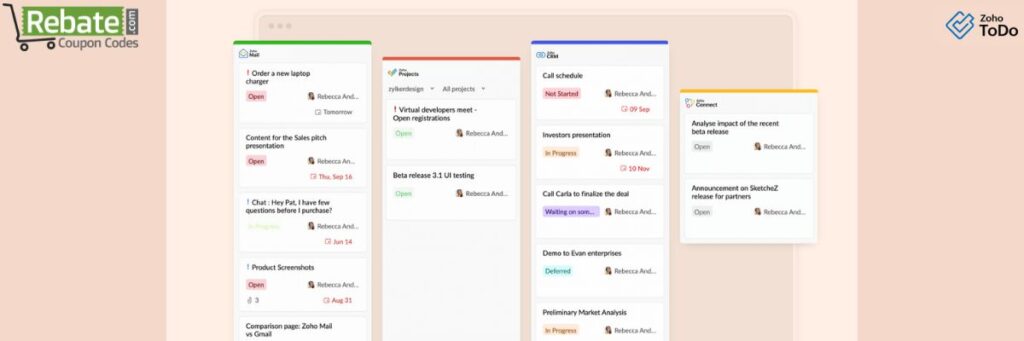
Zoho Todo seamlessly integrates with other Zoho apps like Zoho CRM, Zoho Projects, and Zoho Mail, allowing for a more cohesive and efficient workflow. Linking Zoho Todo with Zoho CRM syncs customer-related tasks and sales activities, ensuring that you don’t miss any important client follow-up. Integration with Zoho Projects allows for streamlined task management across larger project teams, making it easier to track project milestones and assign tasks. Connecting Zoho Todo with Zoho Mail automatically captures and organizes tasks associated with emails (like follow-ups or responses) within your to-do lists. These integrations significantly improve workflow by reducing the need for manual data entry and providing a central hub for all task management, thus enhancing productivity and minimizing the risk of overlooking important actions.
Moreover, automating repetitive tasks through these integrations can save time, ensuring that processes like creating tasks from emails or linking customer follow-ups to tasks happen automatically and allowing users to focus on higher-priority activities.
| Zoho App Integration | Description | Benefits | Automation Tip |
| Zoho CRM | Sync customer-related tasks and sales activities with Zoho Todo. | Ensure that no client follow-ups or sales actions are missed. | Automatically create tasks in Zoho Todo for follow-up reminders from CRM activities. |
| Zoho Projects | Manage tasks and track project milestones within Zoho Projects while assigning tasks in Zoho Todo. | Simplifies project management by consolidating task tracking. | Link tasks from Zoho Projects to Zoho Todo for automatic updates and reminders. |
| Zoho Mail | Create tasks from emails or assign follow-up tasks based on email content. | Helps organize emails into actionable tasks. | Set up rules to automatically create tasks in Zoho Todo from flagged emails. |
7. Use the Mobile App for On-the-Go Productivity
Zoho Todo’s mobile app brings the power of task management directly to your fingertips, offering unparalleled convenience for managing your tasks no matter where you are. Whether you’re commuting, traveling, or simply away from your desk, the mobile app ensures you can stay productive and organized on the go. With a user-friendly interface, the app lets you quickly add tasks, check off completed items, set reminders, and collaborate with your team, making it easier to stay on top of your responsibilities no matter where you are.
8. Zoho ToDo Pricing Plan
Zoho Todo offers flexible pricing plans designed to suit a variety of individual and business needs. The app provides a free version with essential task management features, ideal for personal use and smaller teams. For those looking for advanced features such as team collaboration, enhanced reporting, and integrations with other Zoho apps, Zoho Todo offers premium subscription plans. These paid plans come with additional benefits, such as greater customization, priority support, and access to advanced productivity tools. We structure pricing tiers to scale with your needs, allowing you to choose a plan based on the size of your team and the complexity of your workflow. This flexibility ensures that Zoho Todo can be a valuable tool for both individuals and growing teams.
| Plan | Features | Price |
| Free Plan | – Basic task management features, unlimited tasks, simple reminders, and due dates. | Free |
| Premium Plan | – Advanced task management, team collaboration, priority support, and integration with other Zoho apps. | $3 per user/month |
| Enterprise Plan | – All Premium features, enhanced reporting and analytics, and advanced security features. | Custom pricing (contact for details) |
9. Track Your Progress with Analytics and Reports
Zoho Todo offers powerful reporting and analytics features that help you track your progress and stay on top of your productivity. These features provide detailed insights into how you’re managing your tasks, highlighting completed activities, upcoming deadlines, and areas that need attention. With Zoho Todo’s reports, you can view summaries of your tasks and progress over time, helping you make data-driven decisions to improve your workflow. Whether you’re an individual user or part of a team, these insights allow you to evaluate productivity and optimize your task management strategy for better outcomes.
How to Track Completed Tasks and Monitor Productivity Over Time
Zoho Todo makes it easy to track completed tasks and monitor your productivity. As you mark tasks as completed, the system automatically records them, allowing you to view your progress in real time. You can filter tasks by their completion status, such as “completed,” “pending,” or “overdue,” and get a clear view of how much you’ve accomplished. Additionally, Zoho Todo allows you to track your work over specific periods, giving you a visual representation of your task completion rate. This helps you determine whether you are meeting deadlines and staying productive, or if you need to improve how you manage your tasks.
Using Insights to Refine Your Task Management Strategy
The analytics and reporting features in Zoho Todo can provide key insights to refine your task management strategy. By analyzing patterns, such as task completion times, you can estimate the time for future tasks. This helps set realistic deadlines. Zoho Todo’s insights help identify productivity bottlenecks, like recurring overdue tasks or procrastination. This allows you to adjust your approach. If you notice that high-priority tasks often get delayed, you might reallocate resources. Adjusting your focus can improve the timely completion of tasks. These insights enable you to continuously improve your productivity and stay aligned with your goals.
Conclusion
In summary, Zoho Todo is an effective and versatile tool for managing tasks, staying organized, and boosting productivity. Whether you’re an individual or part of a team, the app offers customizable lists, task prioritization, and reminders. It also integrates seamlessly with other Zoho apps. By breaking tasks into manageable subtasks and collaborating with team members, Zoho Todo makes it easier than ever to stay on track. You can also use the mobile app to stay organized, even while on the go. Additionally, its insightful analytics and reporting features allow you to track your progress over time. You can then refine your task management strategy to enhance your overall efficiency.
We encourage you to implement these strategies to help you organize your tasks and set realistic deadlines. Doing so will help you achieve your goals more effectively. Zoho Todo can help you regain control over your tasks and create a more balanced and productive work-life routine.
Have you used Zoho Todo to organize your tasks? Share your experiences and tips with us. If you haven’t yet, try the app today to experience a more organized and productive way to manage your to-dos.

