
Boost Your Firm’s Efficiency with Zoho Practice: Key Features and Benefits
Posted on |
In today’s fast-paced business environment, professional firms face mounting challenges in managing client demands and handling complex projects. Increasing client expectations requires firms to deliver services faster and with greater accuracy. However, relying on traditional methods often leads to inefficiencies, such as manual errors, missed deadlines, and disorganized workflows, ultimately slowing down productivity.
To address these challenges, Zoho Practice offers a powerful solution. It is a cloud-based practice management platform designed specifically for accounting, legal, and consulting firms. With features like automated workflows, client management, time tracking, and billing, Zoho Practice streamlines operations, boosts efficiency, and improves overall service delivery.
In this blog, we’ll explore the key features and benefits of Zoho Practice. You’ll learn how it enhances productivity, collaboration, and client management, making it an essential tool for modern professional firms.
1. What is Zoho Practice?
Zoho Practice is a comprehensive practice management platform designed to help professional firms efficiently manage their day-to-day operations. It offers a centralized solution that combines client management, billing, task tracking, and reporting into a single, easy-to-use platform. By automating repetitive processes and streamlining workflows, Zoho Practice empowers firms to enhance productivity, reduce errors, and deliver better client experiences.
Who Can Benefit from It?
- Accounting Firms:
- Manage client financials, track invoices, and streamline billing processes.
- Automate recurring tasks and maintain accurate financial records.
- Legal Firms:
- Handle case workflows, deadlines, and client communication efficiently.
- Automate time tracking and invoice generation for accurate billing.
- Consulting Firms:
- Streamline project management, task allocation, and reporting.
- Improve collaboration and ensure timely project delivery.
Zoho Practice offers a flexible and scalable solution, making it ideal for firms of all sizes seeking to boost efficiency and improve service quality.
2. Key Features of Zoho Practice
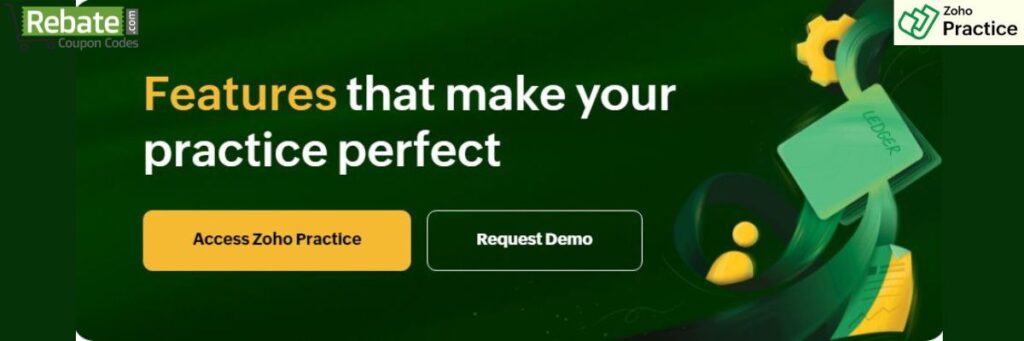
Client and Contact Management:
Zoho Practice offers centralized client and contact management, allowing firms to maintain detailed records in a single database. This feature helps firms organize and access client information quickly, improving service efficiency. Automated reminders for appointments, deadlines, and renewals ensure that no critical tasks are missed, boosting client satisfaction. By keeping all client data in one place, firms can enhance their communication, track interactions, and streamline follow-ups effectively.
Task and Workflow Automation:
With task and workflow automation, Zoho Practice reduces the need for manual intervention, allowing firms to focus on high-priority activities. Users can automate task assignments by setting deadlines, assigning priority levels, and creating recurring workflows. The platform also offers customizable workflow templates that help firms standardize processes and improve consistency. This automation boosts efficiency, minimizes errors, and ensures timely task completion, making it easier to manage complex projects.
Time Tracking and Billing:
Zoho Practice simplifies time tracking and billing by automatically logging billable hours. Employees can record their work hours directly in the system, ensuring accurate timekeeping. Based on these time logs, the platform generates invoices automatically, reducing the risk of billing errors. This feature streamlines the billing process, improves transparency, and ensures clients are billed accurately for the services rendered, enhancing financial management.
Document Management:
The platform offers secure document management to help firms organize and store critical files, such as legal contracts, financial records, and project documents. With version control capabilities, firms can track changes and restore previous versions if needed, preventing data loss. The system also enables quick retrieval and sharing of documents, facilitating seamless collaboration among team members. This ensures that sensitive information is securely stored and easily accessible when required.
Reporting and Analytics:
Zoho Practice provides real-time reporting and analytics to help firms make data-driven decisions. The platform offers customizable reports that provide insights into client activities, billing trends, and team productivity. With detailed performance metrics, firms can identify inefficiencies, monitor revenue streams, and optimize operations. These insights empower firms to improve decision-making and enhance overall efficiency.
Seamless Integrations:
Zoho Practice seamlessly integrates with Zoho’s ecosystem, including Zoho Books, Zoho CRM, and Zoho Projects, ensuring smooth data flow across platforms. This integration eliminates data silos and enhances collaboration. Additionally, the platform offers third-party integrations with accounting software, payment gateways, and productivity tools, expanding its functionality. By connecting with existing applications, firms can streamline operations, reduce duplication of efforts, and boost productivity.
3. Benefits of Using Zoho Practice
| Benefit | Description |
| Enhanced Efficiency | Automated workflows reduce manual effort and speed up tasks. |
| Improved Client Management | Centralized data and automated reminders enhance client service. |
| Accurate Billing | Automated invoices and time logs ensure fair client billing. |
| Data-Driven Decisions | Real-time analytics and custom reports offer valuable insights. |
| Seamless Collaboration | Shared workflows and easy file sharing boost team productivity. |
4. How Zoho Practice Stands Out from Competitors
1. All-in-One Platform
Zoho Practice offers a comprehensive, all-in-one solution that combines client management, task tracking, billing, and reporting in a single platform. Unlike many competitors that require multiple tools for different functions, Zoho Practice centralizes all operations, enhancing efficiency and reducing the need for third-party apps.
2. User-Friendly Interface
The platform features an intuitive and easy-to-use dashboard, making it simple for teams to navigate and manage their workflows. Its minimal learning curve ensures that firms can quickly adopt the platform without extensive training, allowing them to focus on their core business activities.
3. Scalable and Customizable
Zoho Practice is highly scalable and flexible, making it suitable for small, medium, and large firms. The platform offers customizable workflows, reports, and templates, allowing firms to adapt the system to their unique business processes. This flexibility ensures that the platform grows alongside the business.
4. Competitive Pricing
Zoho Practice offers a cost-effective solution compared to other practice management tools. It provides comprehensive features at a lower price point, making it an affordable choice for firms looking to enhance productivity without overspending.
5. Zoho Practice Pricing
Zoho Practice offers two pricing plans designed to meet the needs of accounting, legal, and consulting firms, along with add-ons for additional customization. The platform provides a 14-day free trial for both plans, allowing firms to explore its features before committing.
| Plan | Standard Plan | Premium Plan |
| Monthly Price | $59 per organization per month | $179 per organization per month |
| Annual Price | $49 per organization per month | $149 per organization per month |
| Client Management | ✔️ | ✔️ |
| Task Automation | ✔️ | ✔️ |
| Timesheets & Billing | ✔️ | ✔️ |
| Recurring Tasks | ✔️ | ✔️ |
| Document Management | ✔️ | ✔️ |
| Financial Insights | ✔️ | ✔️ |
| Self-Service Client Portal | ❌ | ✔️ |
| Custom Modules | ❌ | ✔️ (Up to 10) |
| Ledger Support | ❌ | ✔️ (Up to 3 ledgers) |
| Add-Ons | $6/user/month (monthly) or $5/user/month (annually) | $10/ledger/month (monthly) or $9/ledger/month (annually) |
6. Tips for Maximizing Efficiency with Zoho Practice
1. Automate Repetitive Tasks
Leverage Zoho Practice’s pre-set templates and recurring workflows to automate repetitive processes. By doing so, you can reduce manual effort, save time, and minimize errors, allowing your team to focus on high-impact tasks.
2. Leverage Real-Time Reporting
Use real-time analytics and customizable reports to gain insights into team performance and client activities. By regularly reviewing these reports, you can identify inefficiencies, optimize workflows, and make data-driven decisions to enhance overall productivity.
3. Integrate with Existing Tools
For seamless operations, connect Zoho Practice with accounting, CRM, and productivity tools. Integrations with Zoho Books, Zoho CRM, and third-party platforms streamline data sharing, reduce duplication of efforts, and improve overall efficiency.
4. Regularly Update Client Records
Ensure that your client information remains accurate and up-to-date by regularly reviewing and updating records. Maintaining clean, organized data improves service delivery, prevents errors, and enhances client satisfaction.
Conclusion
Zoho Practice is a powerful platform that enhances efficiency, accuracy, and collaboration for professional firms. It streamlines operations and reduces manual workload by simplifying client management, task tracking, billing, and reporting. With automated workflows, real-time analytics, and seamless integrations, Zoho Practice helps firms boost productivity, deliver better client experiences, and make data-driven decisions.
To experience the full benefits of Zoho Practice, explore the platform today. Sign up for a free trial or demo to see how it can transform your firm’s operations and increase efficiency.
